

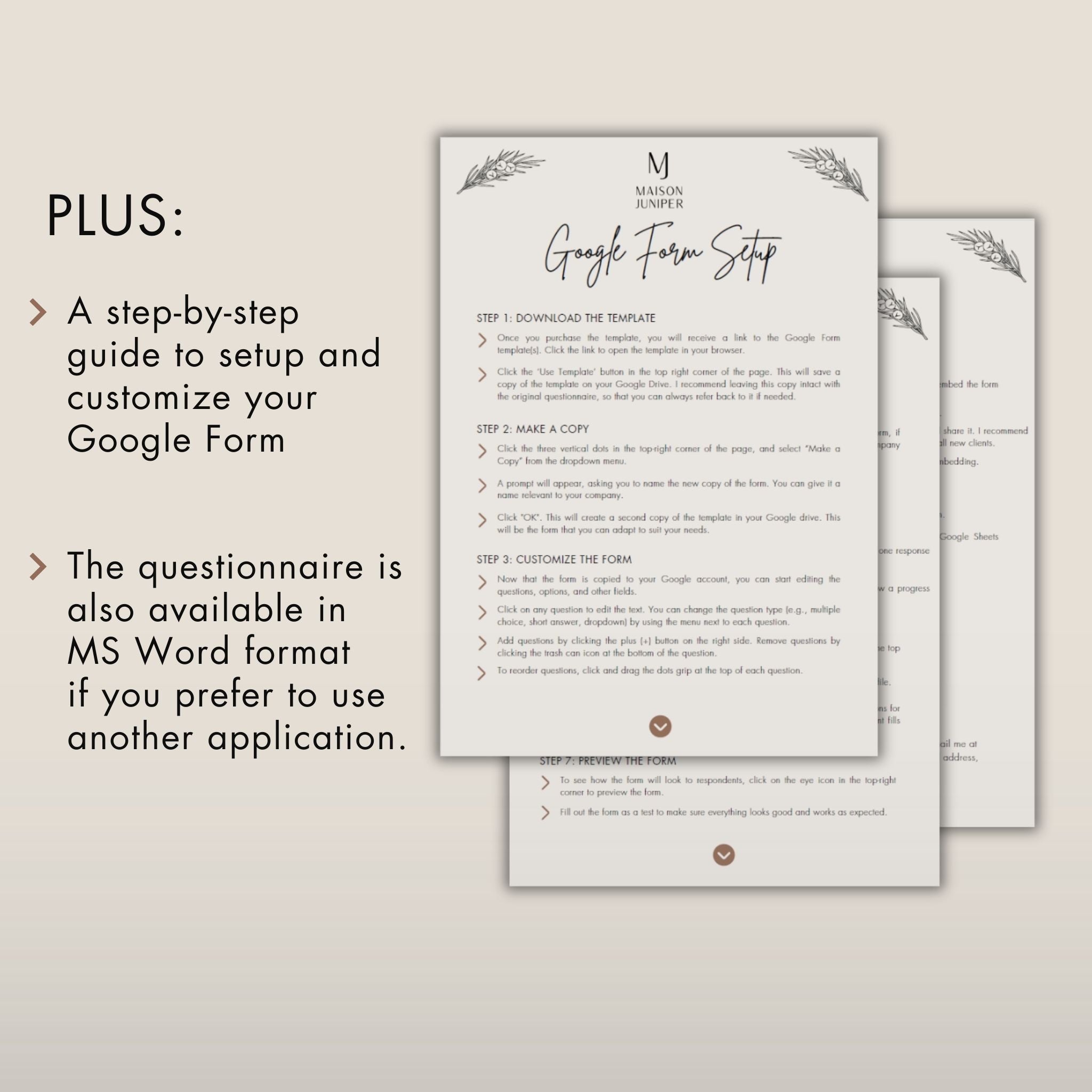
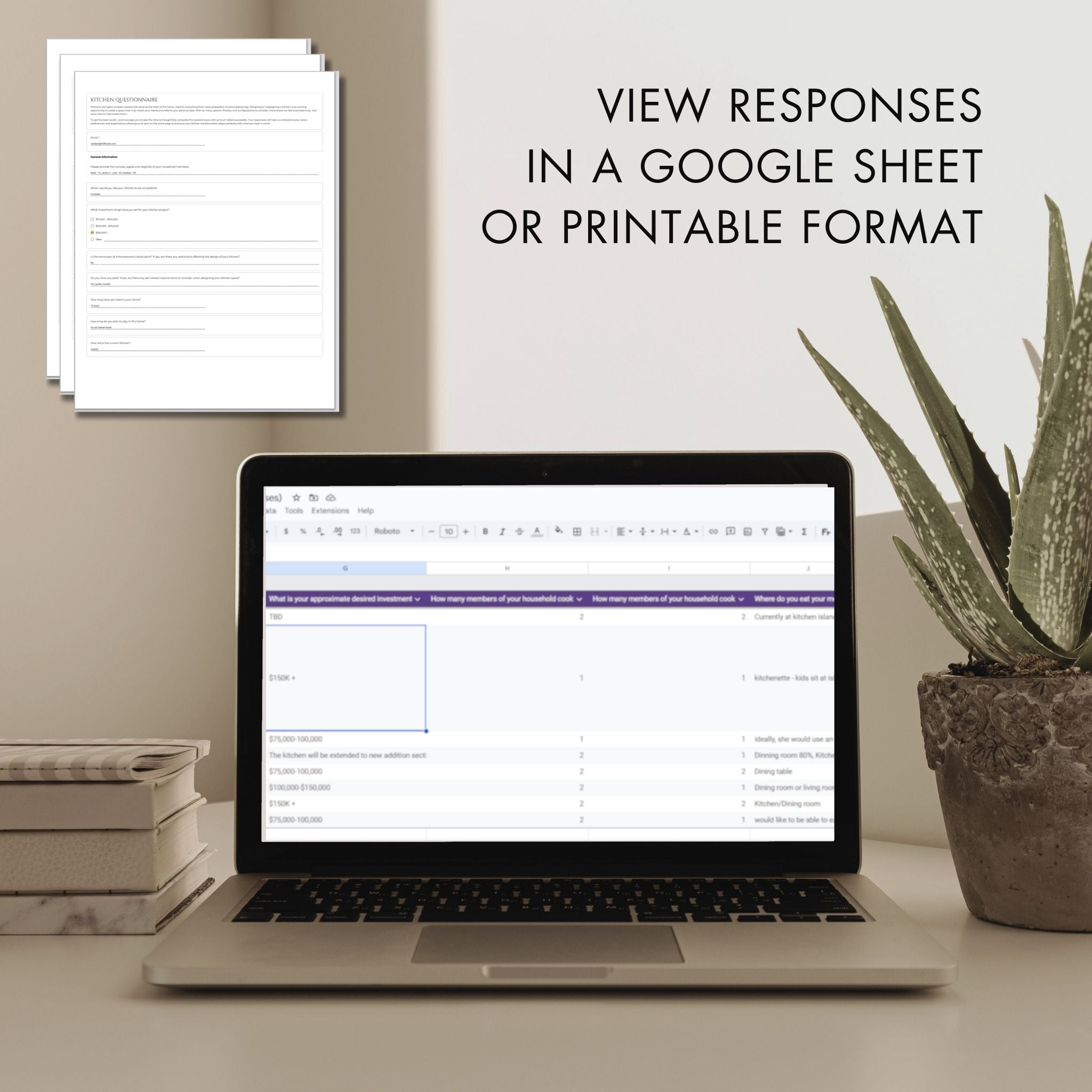
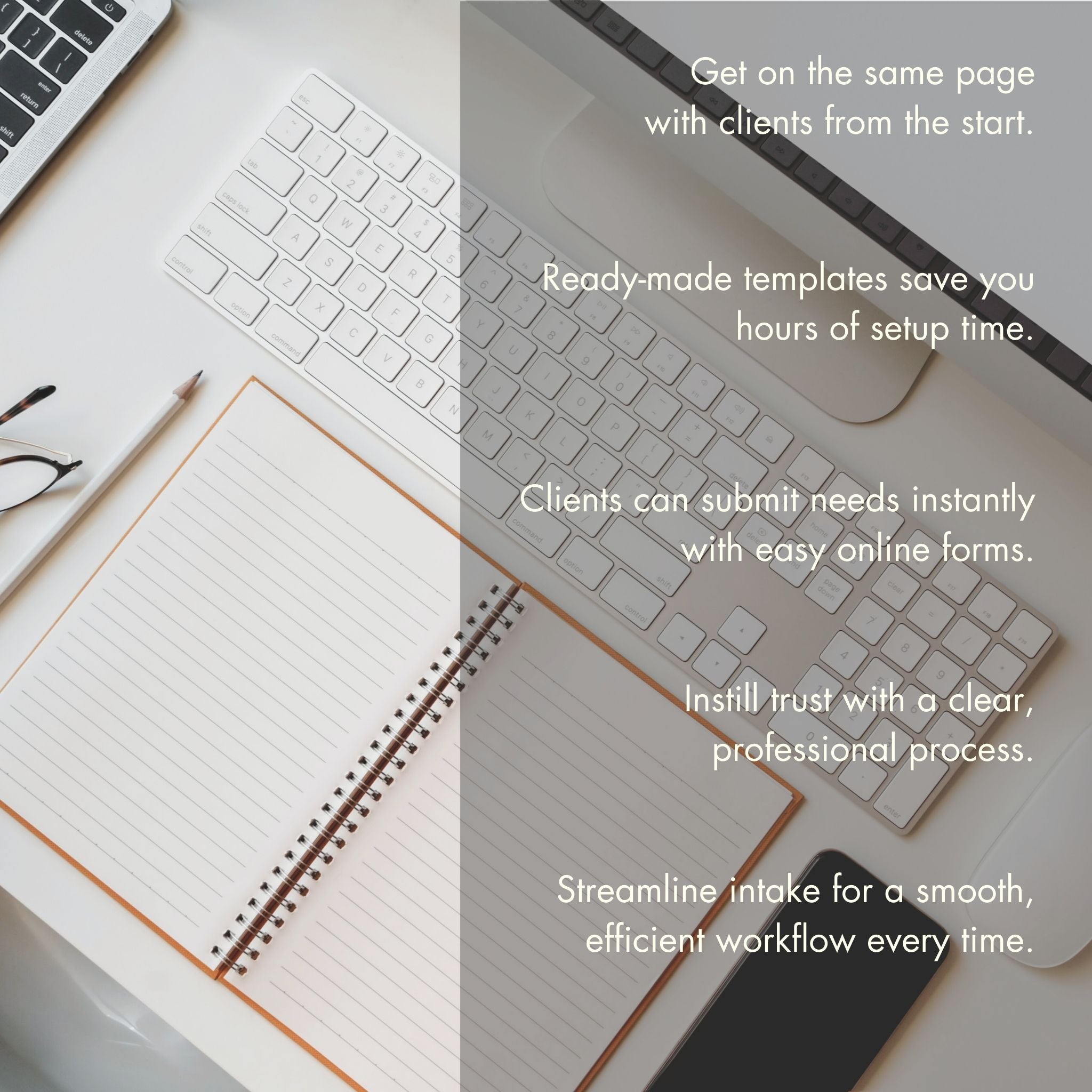
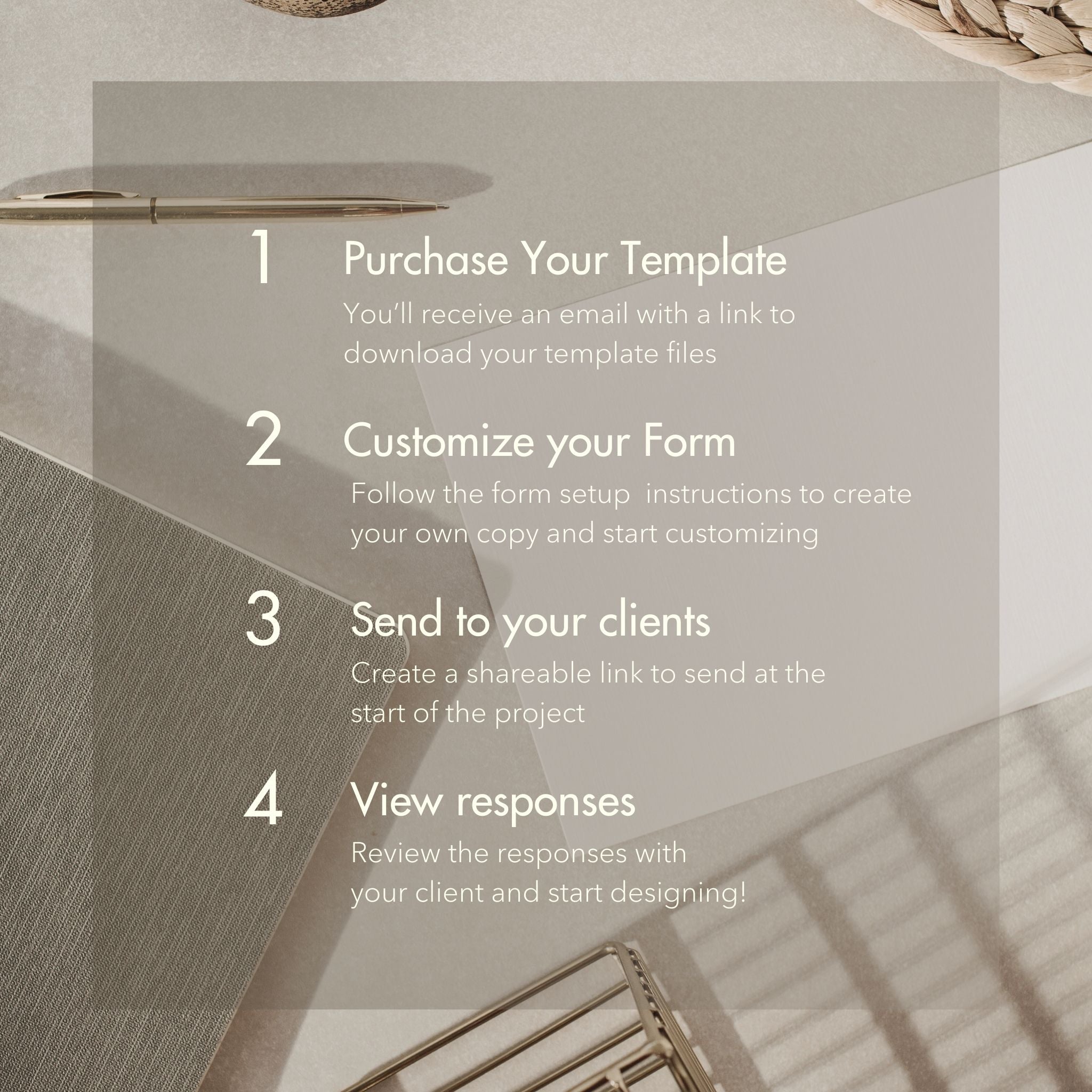
Client Onboarding Questionnaire: Intake Form & Style Preferences
Quantity:
**This is a digital product and all sales are final**
As a busy interior designer, you know that the foundation of a successful project starts with understanding your client’s goals, vision, and style preferences. This Intake and Style Questionnaire is designed to streamline that process, providing you with a structured, professional approach that gathers every essential detail to kick off projects with confidence and clarity.
Built in Google Forms for easy, instant access, it contains over 25 carefully crafted questions that will capture all the nuances and set the tone for a successful design collaboration.
Plus, your clients will appreciate the clarity and organization you bring to the table, setting the tone for a seamless and professional experience from day one.
What’s Included:
Google Form Questionnaire
25+ questions to get a high-level understanding of your client’s needs, covering:
- General Information – Learn about your client’s background, project scope, and goals.
- Style Preferences – Dive into their design inspirations and overall style vision to ensure you’re aligned from the start.
Plus:
- A full step-by-step guide on how to edit and customize the Google Form to suit your unique brand and project needs.
- You’ll get both a Google Forms version and a Word document format for easy use in other applications like Canva or Survey Monkey.
With Google Forms, you can easily personalize everything — add or edit questions, re-arrange the order, change colors, fonts, text, and images to fit your brand.
Once you make your purchase, you’ll instantly receive an email with a link to download your questionnaire.
Why This Questionnaire is Essential
Clarity from Day One
This questionnaire makes sure your clients really think through their needs and wants, so you both start on the same page.
Save Hours of Work
Every question has already been crafted to cover all the details you’ll need, so you won’t have to spend hours figuring out what to ask or formatting your own questionnaire from scratch. The time you save by using a pre-made template more than covers the investment, allowing you to focus on designing instead of prepping forms.
Effortless Client Interaction
Since it’s all set up in Google Forms, your clients can fill it out and submit it instantly — no printing or scanning. Plus, you can easily save responses in a Google spreadsheet and export a printable format to bring with you to your Initial Consultation.
Create a Seamless Client Experience
With a clear, professional approach, clients will feel reassured that they’re in capable hands, which builds trust right from the start.
Consistency Across Projects
Standardizing your intake process means less time managing paperwork and more time designing. With these templates, you'll have a consistent, efficient way of gathering client details for every project.

